Removing things from Firefox's location bar NO REALLY
Sun 21 Jul 2013 by mskala Tags used: software, reference, webThe Firefox GUI becomes more annoying with each "upgrade." I don't know if they're taking bribes from Chrome, or if they took advice from the same "professional" UI designer who broke GIMP, or what, but it's really become a problem. For those who haven't given up on Firefox yet, however, and for my own future reference, here's something useful I managed to figure out after a lot of hair-tearing.
You start typing a partial URL into the location bar, and the drop-down list of suggestions appears. But there's a URL on that list that should not be there. Maybe it's something embarassing you don't want other users of your browser to see; maybe it's merely a site other than the one you want to be the match for the few characters you typed, and yet for some reason it keeps coming up as the preferred suggestion.
That latter scenario happened to me with the Canadian mirror of WWWJDIC. The one at ryouko.imsb.gc.ca is shutting down and gives a message saying "you should go to ottix.net instead!". Inconveniently, they just say that without giving a clickable link to the new location. So if I type "wwwjdic" into the location bar I get the ryouko.imsb.gc.ca site; and if I type "ottix" I get the front page of ottix.net, not the much deeper URL for the WWWJDIC mirror which is the only thing I normally ever want to see on ottix.net. Since neither page links to the one I actually want, I end up going to the wrong page at least once, then having to go on a fishing expedition to actually locate the WWWJDIC page on ottix.net, every time I try to use WWWJDIC. There's no simple, short thing I can type to get the ottix.net mirror of WWWJDIC, and the location bar autocompletion is much less useful than it should be.
The Web is not particularly helpful in this matter. Most of the search engine hits describing how to remove items from the location bar suggestions list are actually very detailed "tutorials" on how to empty the list completely, sometimes also deleting your history, cookies, bookmarks, and so on. Yes, and you can also cure one ingrown toenail by amputating both your feet, here's a helpful YouTube video! There is also a side issue that apparently multiple Firefox bugs make it very difficult to really clear the location bar suggestions list even if you are willing to destroy everything else. There are reports of people deleting, or thinking they have deleted, their entire Firefox installations, and then still having undesired items on the location bar suggestions list when they reinstall.
I don't want to delete the entire list, let alone deleting other important things too. I just want to delete the one entry that causes me to get the wrong page when I type "wwwjdic." Digging a little deeper, there are Web sites that claim you can delete entries by hovering the mouse on them and pressing the "Delete" key (in some retellings: "Shift-Delete"). That does indeed cause entries to disappear, from that one instance of the popped-up list. But then if I go to another tab and try typing "wwwjdic," the undesired entries are back. It looks like the act of deletion is not saved. I couldn't find anything on the Web really addressing this issue. I'm not the only person to have experienced it; but there are also many for whom Delete has worked perfectly, and they tend not to take seriously the people reporting the problem I describe. Yes, we can remove entries from the list while it's popped up. Those removals aren't remembered next time it pops up.
There are suggestions floating around related to database maintenance. Apparently Firefox stores this kind of information in an SQL database which is capable of getting into an inconsistent state, and requires periodic maintenance that should, but might not, happen automatically. That kind of problem can cause things that should be deleted to not really be deleted. I use a plugin called "Places Maintenance" which is supposed to allow manual invocation of database maintenance and repair tasks; someone who experienced this kind of problem if it was caused by database inconsistency might be able to fix it that way. It didn't help me this time, however.
It turns out that what was really going on in my case was that the URL I was trying to remove, was a bookmark. I hadn't yet gotten around to changing my bookmark for WWWJDIC to point at ottix, and it seemed like a low priority to change the bookmark because I more often use location-bar autocompletion to go to WWWJDIC anyway (when location-bar autocompletion worked...). There's no obvious reason for the existence of an obsolete bookmark to create a situation in which location-bar suggestions come back after being deleted. But in the default configuration, the location bar suggests URLs from the history and from the bookmarks. Deleting an entry from the suggestions list deletes it from the history, but not from the bookmarks; so it will still be shown as a suggestion next time because it's still a bookmark. The UI is at fault because it lies to the user. It shows the item disappearing from the list when you delete it, with no feedback of the fact that the item will be magically resurrected next time the list pops up.
One possible solution: remove the URL from the bookmarks list before attempting to remove it from the suggestions list. Another, and the one I used: under Preferences/Privacy/Location Bar, change the setting for "When using the location bar, suggest:" to just "History" instead of "History and Bookmarks." That will, of course, mean that bookmarks no longer necessarily appear as suggestions if they are not in the history - that's the intended effect, but it could be seen as another baby and bathwater situation. Nonetheless, it's the setting that seems to best match what I want my location bar to do.
2 comments
Matt - 2013-08-18 09:45
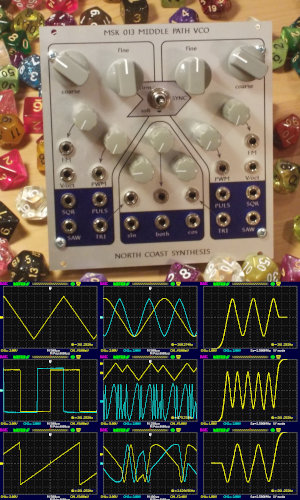
It's not the default's fault if your workflow differs from the typical workflow.
Hello71 - 2013-08-18 08:25